If you don't want to pause your active sign-up unit in order to edit it, you instead can copy it, and then edit the copied version.
Note: Your impression metrics will be reset on your newly created copy.
- Starting at the Sign-up Units tab, click the three dots at the end of the row you want to copy.
- Click Make a copy from the menu of options.
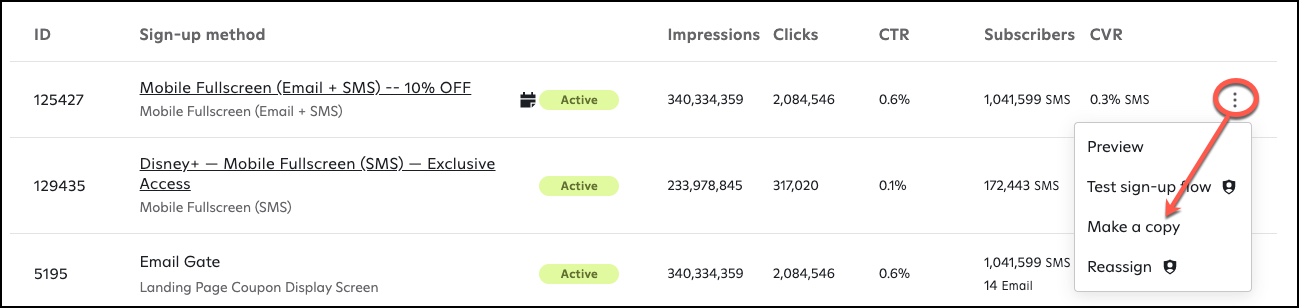
- On the window that displays, enter a name for the copied sign-up unit.
- Click Save.

A new copied sign-up unit opens on the Design tab. It contains the original sign-up unit's rules, offers, and welcome message.