When creating a new sign-up unit, you can assign a welcome journey and offer in the Assign tab after you finish designing the sign-up unit.
Note: You can also reassign welcome journeys and offers on existing sign-up units. On the Sign-up Units page, click the three dots at the end of the row for a sign-up unit, then click Reassign.
- In the Offer field, select an existing offer from the menu, or click + Create new to create a new one. (See Create offers).
Note: If you don’t want to include an offer with this sign-up unit, select No offer.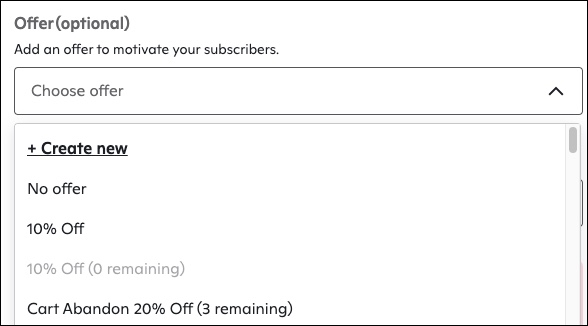
-
In the Welcome journey field, select an existing journey from the menu, or click + Create new to create a new one.
Notes:- We create the default welcome journey for you.
- To edit an existing welcome journey, see Edit and clone a journey.
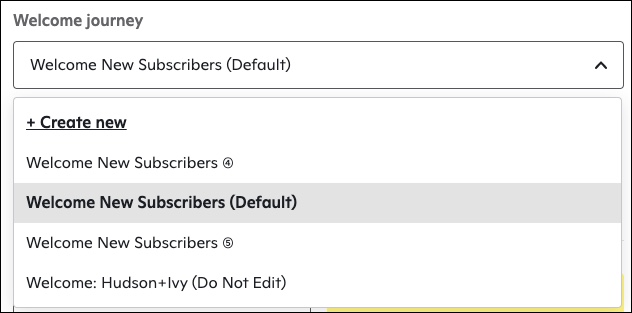
-
Click Save and continue.
Note: If you change the offer, you’ll need to update this welcome journey. For complete information about journeys, see Create a welcome journey.