We’ve released a number of exciting updates to Attentive’s email platform over the past month. These include:
- [New!] Joined-a-segment trigger
- [Updated!] Email template management
- [Updated!] Journeys reporting
- [New!] Copy-a-step support within journeys
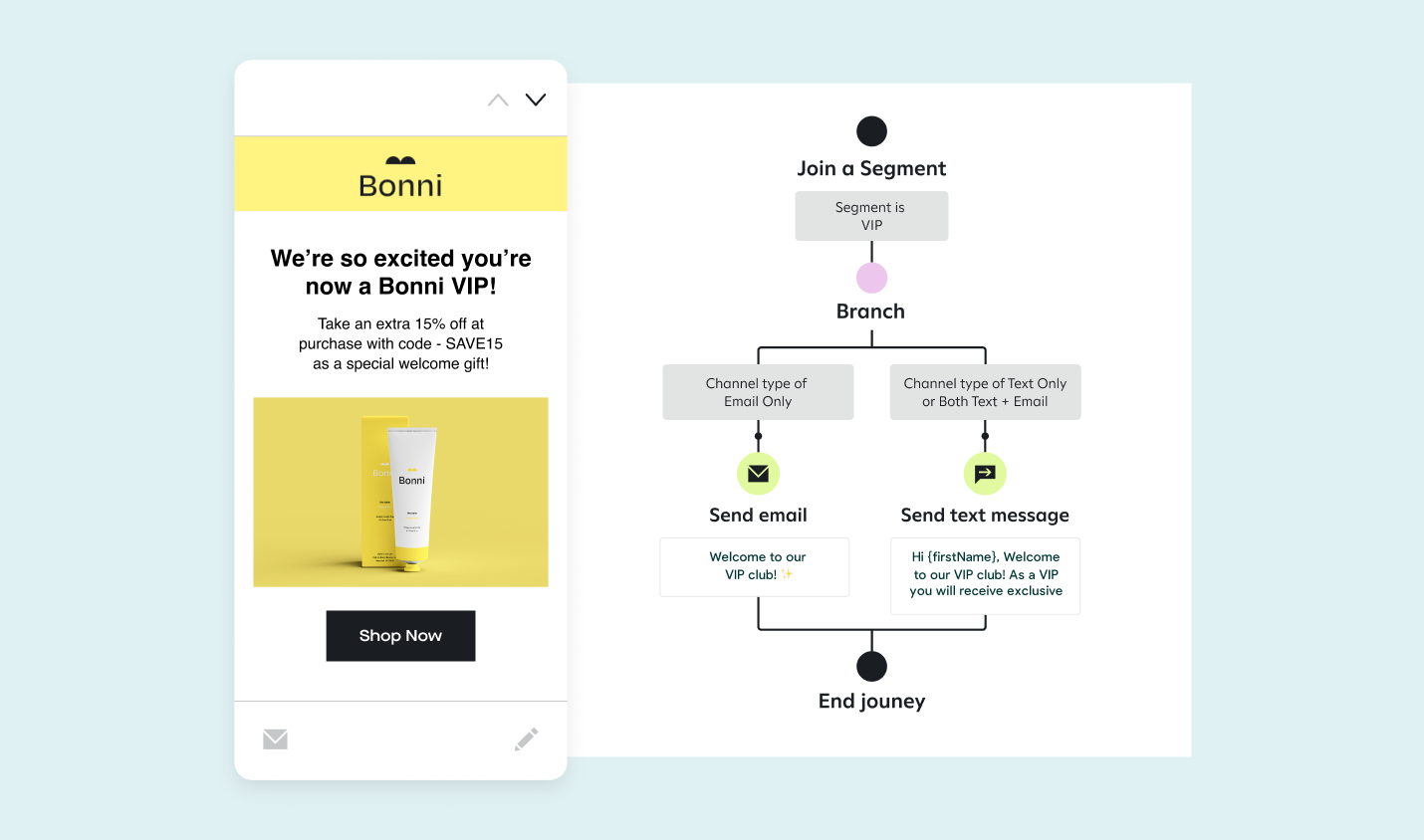
[New!] Joined-a-segment trigger
Our new Joined-a-segment trigger enables you to add subscribers to a journey whenever they meet the conditions to join the segment chosen by you. This gives you more control over engaging with subscribers and allows you to create more meaningful experiences.
Read more about how to get started with joined-a-segment triggers here.
[Updated!] Email template management
You can now edit, delete, and rename email templates directly from the Email Templates tab within the Attentive platform. To get started, navigate to the Settings tab and select Email templates from the list that appears.
Read more about the updated email template management features here.
[Updated!] Aggregate journeys reporting
You'll now see a new tab in your Triggered Email Reports that displays combined message performance within journeys. These results are grouped by channel so that you can compare performance across journeys.
Read more about our email reporting capabilities here.
[New!] Copy-a-step support within journeys
You can now copy any journey message (SMS or email) step by clicking and dragging the step while holding the <option> key on a Mac or the <Alt> key on a PC. This new functionality makes building journeys even easier. All content within each step is also copied, so you won’t have to rebuild similar steps from scratch!
Read more about copying message steps here.